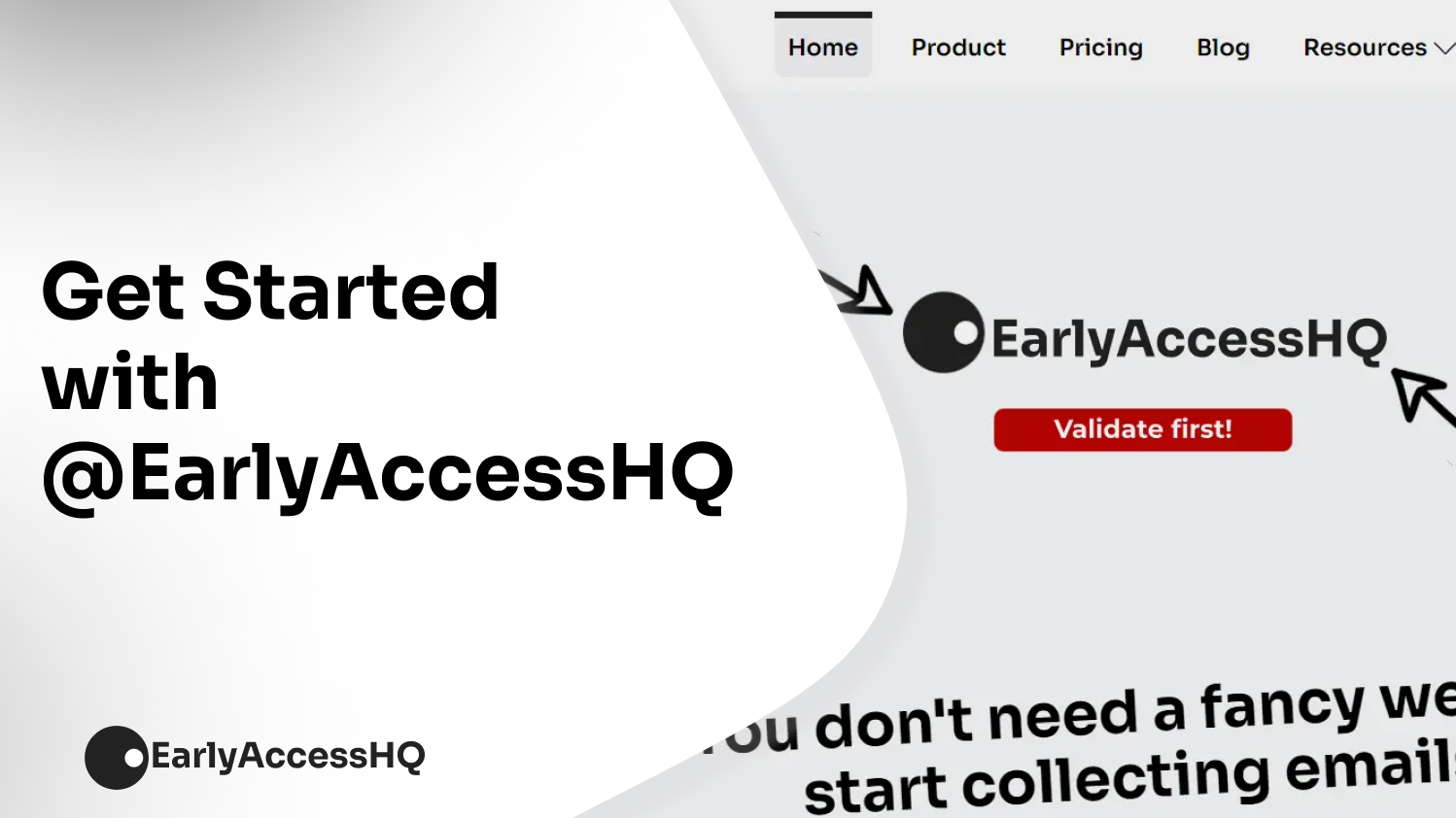How to Add a Video to Your Landing Page
Learn how to embed eye-catching visuals and videos to your landing page to increase traffic.

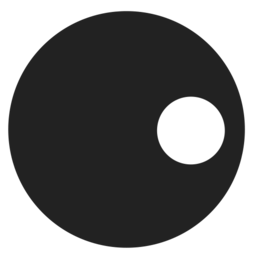
EarlyAccess
Fastest Waitlist Page Buidler
March 18, 2024
Adding videos to your EarlyAccesshq.com landing page is a great way to keep visitors engaged. You can embed amazing visuals from YouTube to captivate your audiences, demonstrate the use of your product, or create an emotional connection.
Here’s how:
Step 1: Upload a Video on Youtube
Upload the video you intend to use on YouTube. It can be you demonstrating how to use the site, an animation or other visuals you want to use on your landing page.
Step 2: Go to Dashboard
After logging in, go to Dashboard. Select the project you wish to add the video and click on the three black dots for more.
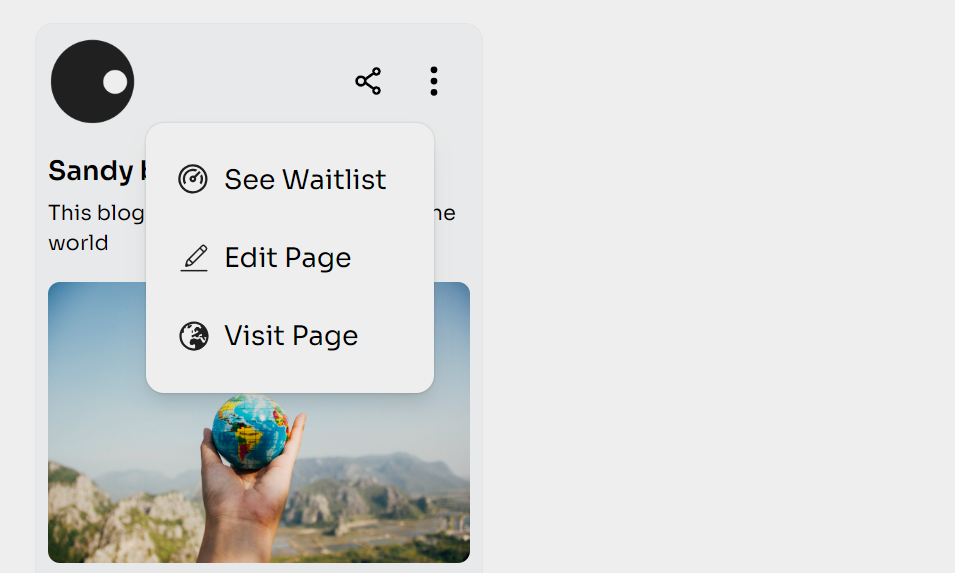
2. Access the Content page
From your landing page click Add Content to edit the page. Scroll down to the Demo video feature and click to open.
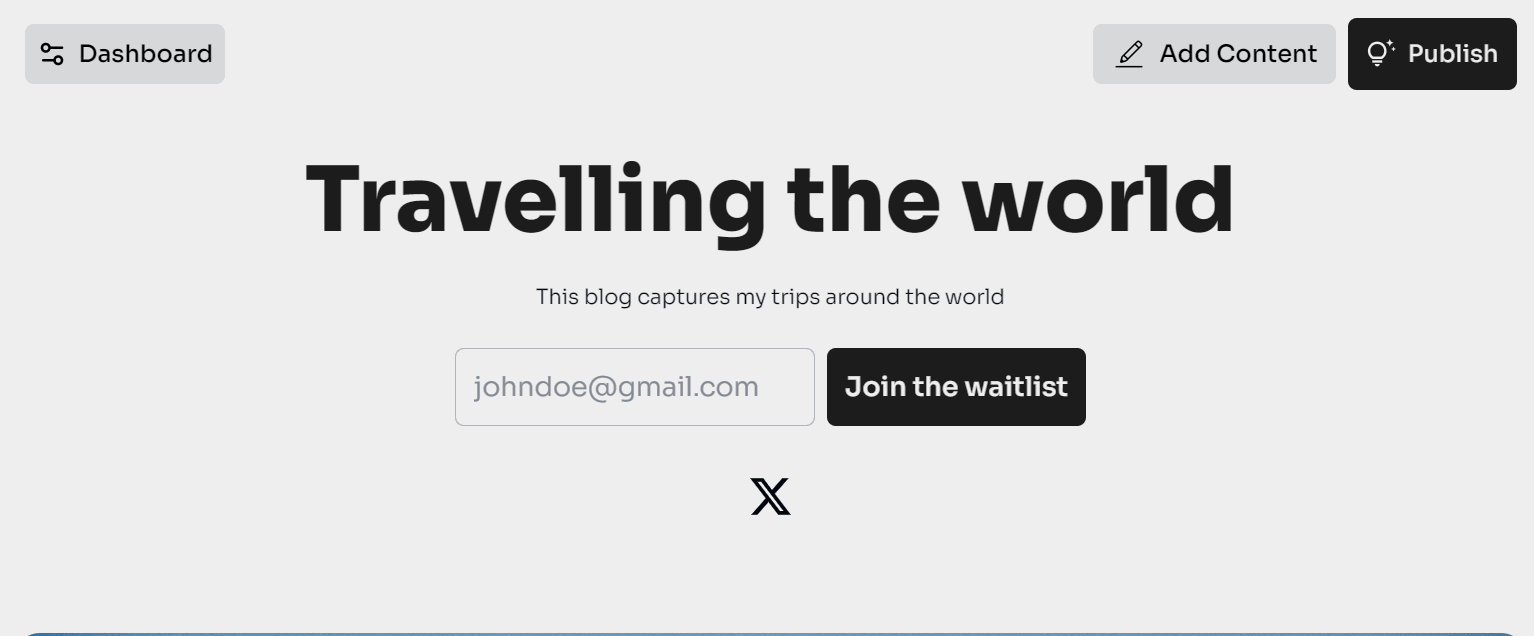
3. Activate Video Feature
Activate the video feature by selecting ON. You will see that the default video media is YouTube only for now. Add a link from your YouTube video to the section named Demo Link.
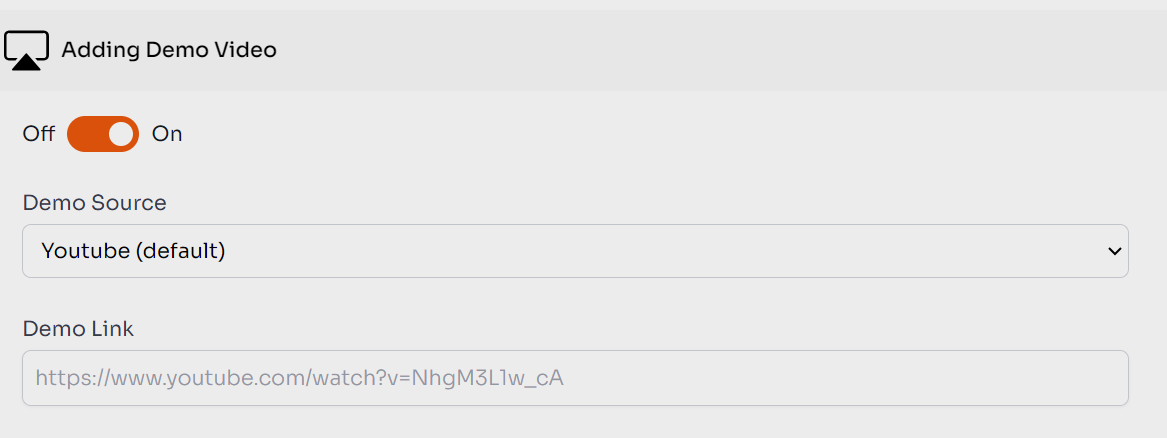
4. Save and Preview
Scroll down to the end of the page and click Preview to Save the link. The Preview link will navigate back to the Landing page where you can see the video embedded in your page.
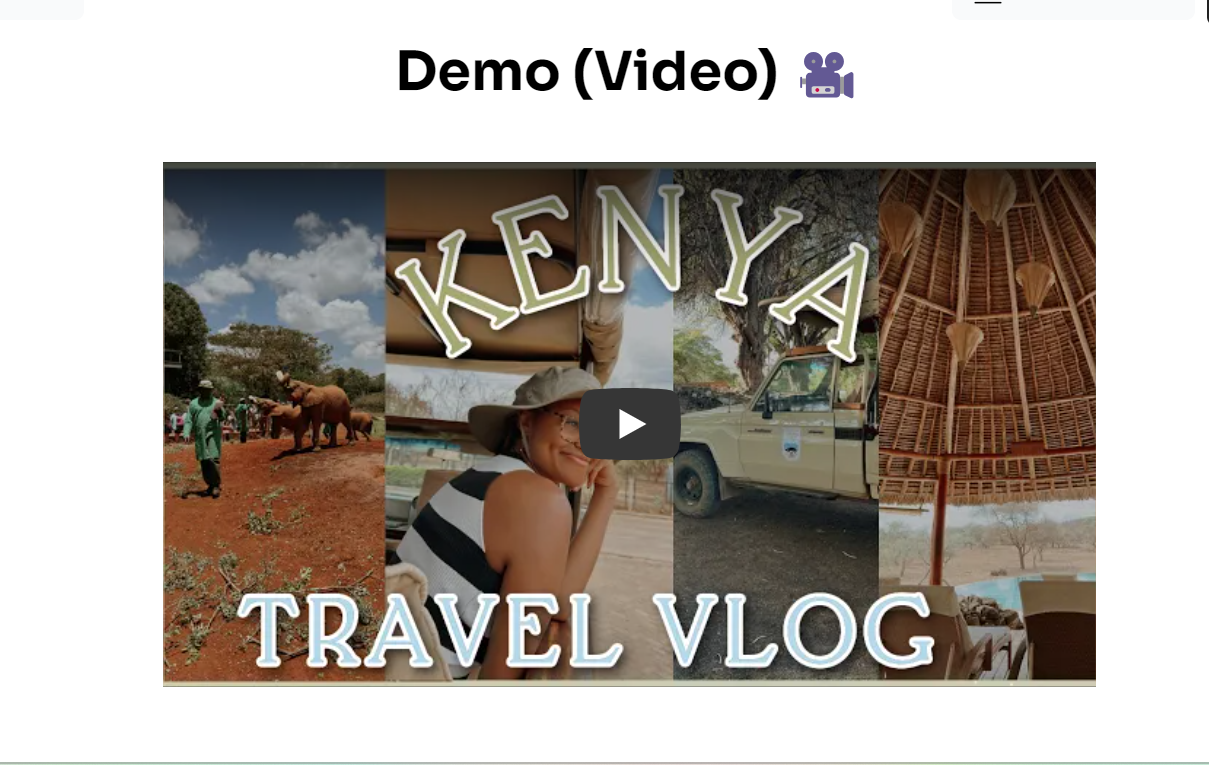
Other guides
The Fastest Waitlist Page Builder
Create your Waitlist
No coding required