Build the Perfect Waitlist Landing Page
Looking for the perfect waitlist builder? We have some great suggestions for you.
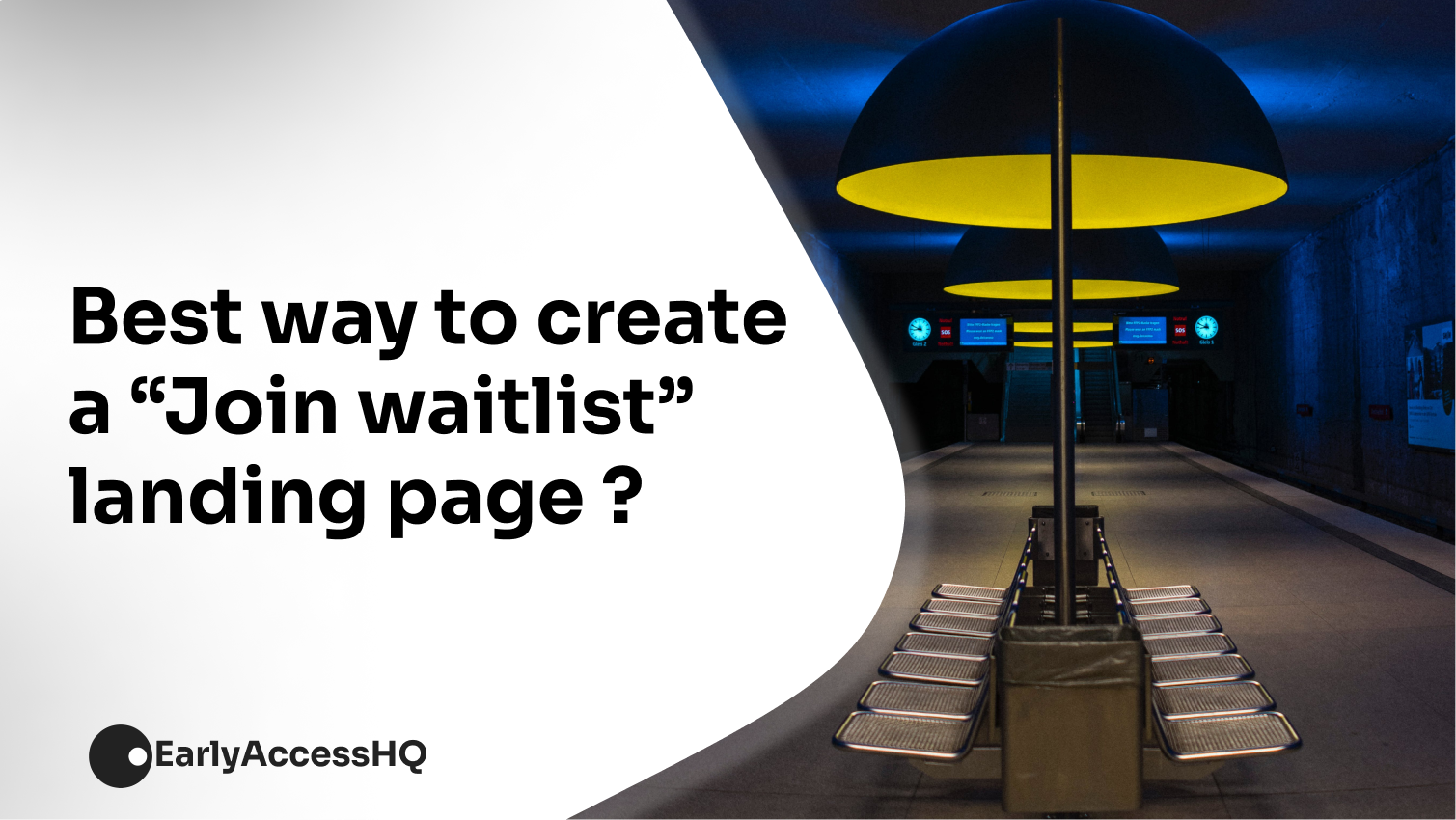
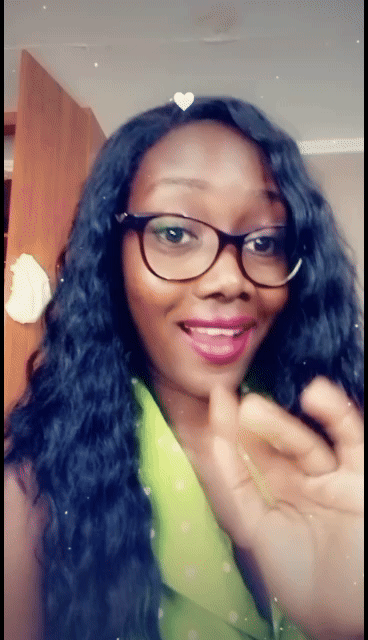
Sandra D.
Chief Early Marketer & Co-founder
February 19, 2024
Generating a buzz around your product before launching is the best way to succeed in today's competitive tech market. You can create anticipation using a catchy landing page.
You don’t need anything fancy. Create a simple and functional waitlist landing page on EarlyAccess and start engaging your clientele.
Attach a Waitlist feature to the landing page and start collecting client emails and kickstart your marketing campaigns. All in 10 minutes. Learn about the features included in the EarlyAccess landing page to pivot a successful startup launch.
1. Product Details
The product details section highlights the best parts of your product. Add the product name or Title, and a link to a customized URL on EarlyAccess. You also get a catchy page headline, a category, and a product image or logo.
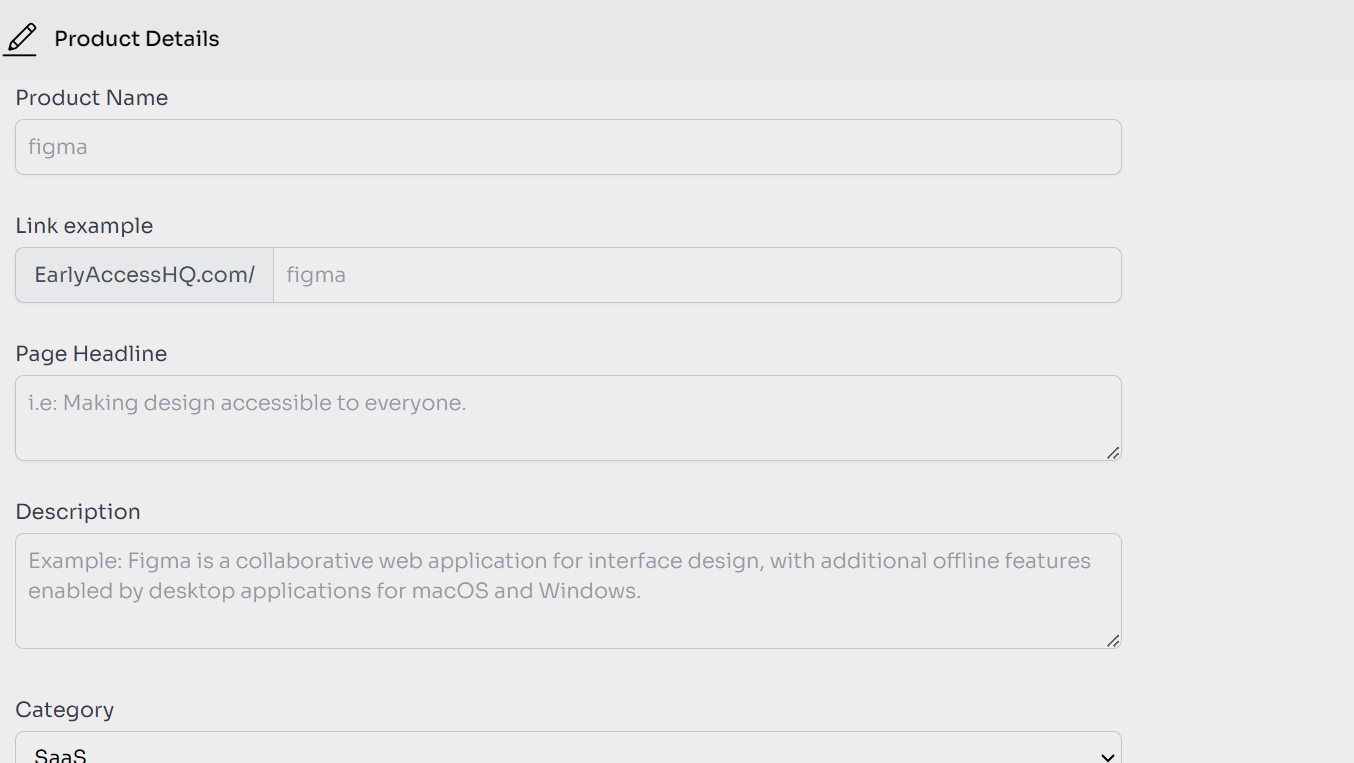
Include a catchy description highlighting the best parts of your product features. Give visitors a good reason to subscribe to the waitlist.
2. Create a Waitlist (Collecting Leads)
The EarlyAccess landing page comes with a waitlist feature. Any visitors directed to your landing page can join the waitlist and become your future clients.
The waitlist feature allows you to collect emails from clients who sign up. You have access to the client emails on the backend of your account.
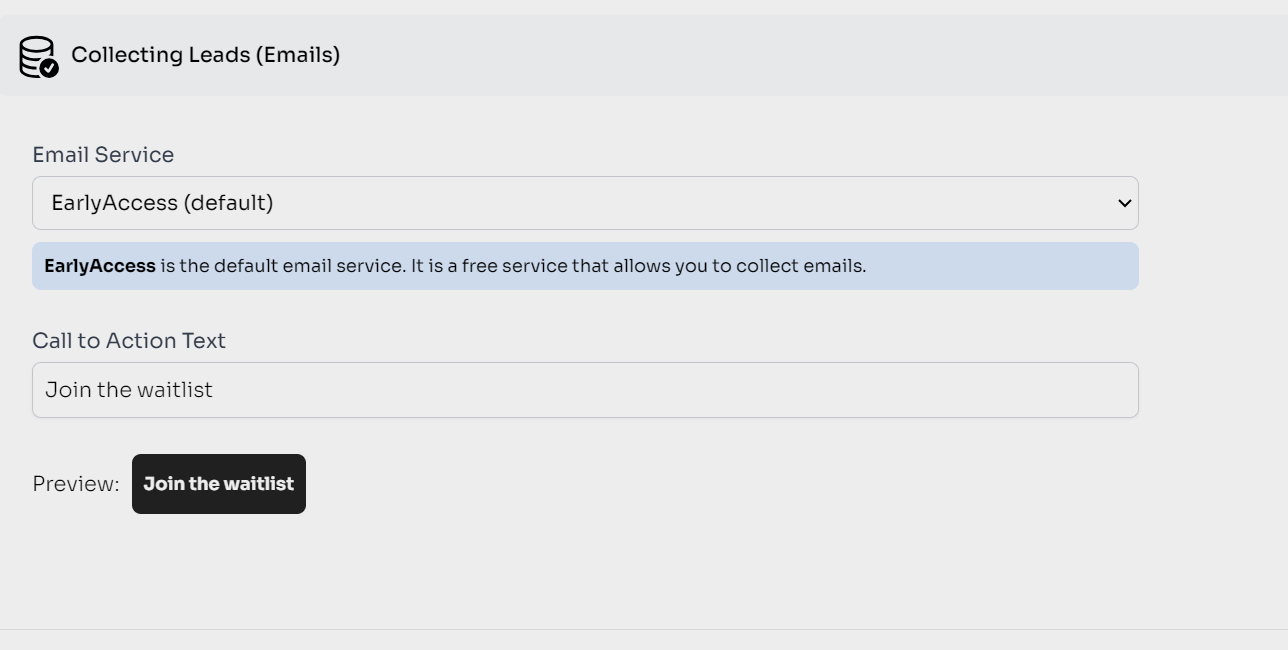
If you want to validate the popularity of your product by how many people are willing to use it, the waitlist is a resourceful tool. You can also start email campaigns.
Add a prominent and attention-grabbing Call to action (CTA) slogan that prompts visitors to join the waitlist. You can use compelling text that reinforces the benefits of signing up, such as "Get Exclusive Access” or use the EarlyAccess one “Join the Waitlist”
3. Add Social Media Channels
Invite visitors to your landing page to connect on Facebook, Twitter, Instagram, and many more.
You can include up to six social media channels on your EarlyAccess landing page. Also, add a link to your product website to send visitors to your page.
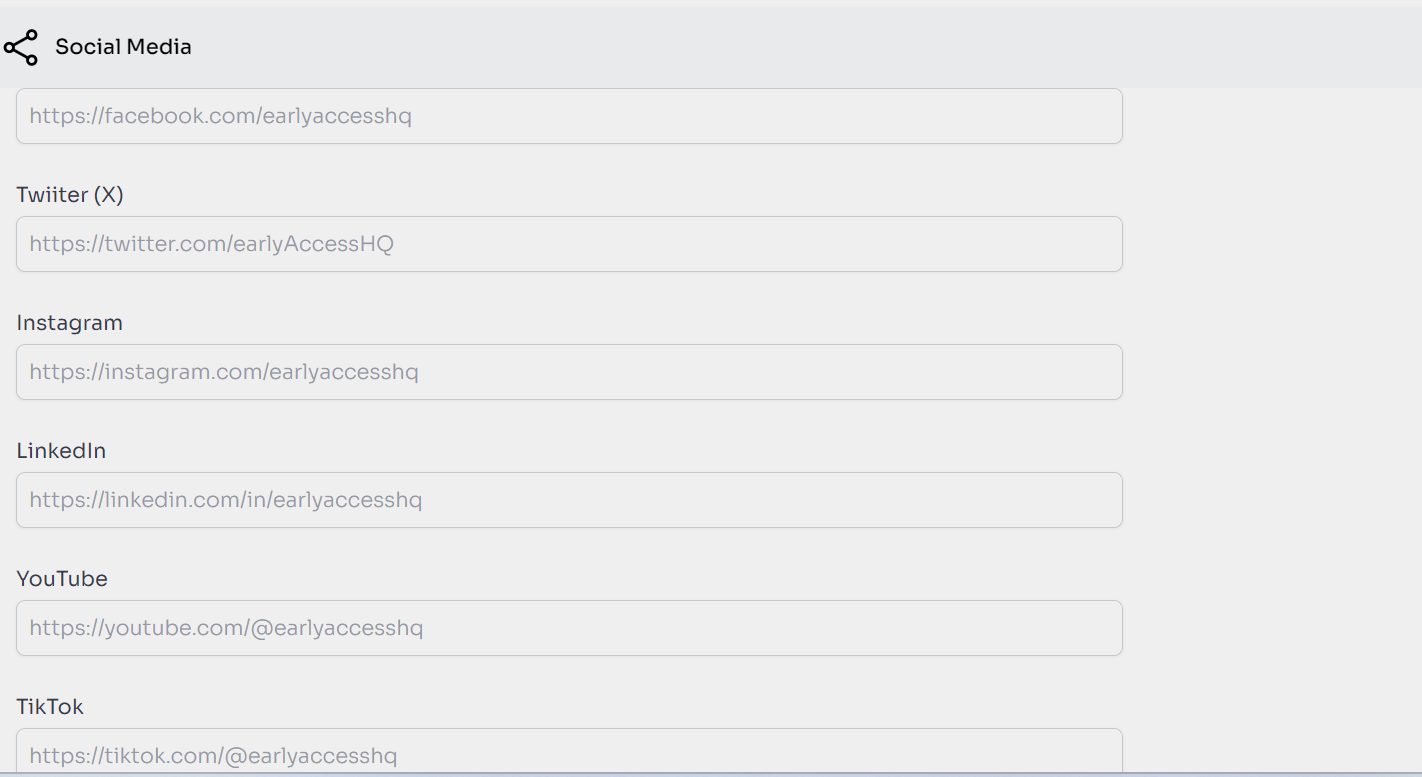
4. Add Product Features or Benefits
Include the product features in this section. Here, you get to outline everything that makes your product unique. Start with an Image or emojis. Then add a catchy title and a description of the product.
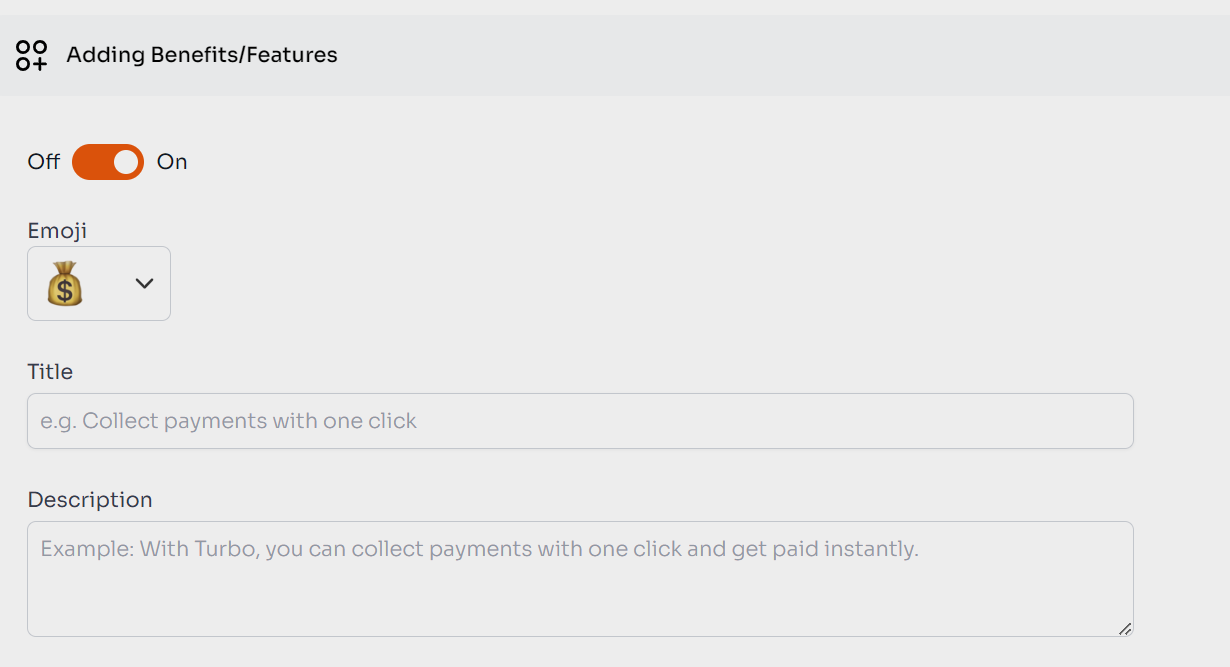
5. Demo Video
Explainer videos a great for drawing customer attention and driving sales. You have the privilege to add a demo video to the waitlist landing page on EarlyAccess.
Here, you have many choices; You can create a promo video showcasing the best parts of your product or a guide to help clients use the product.
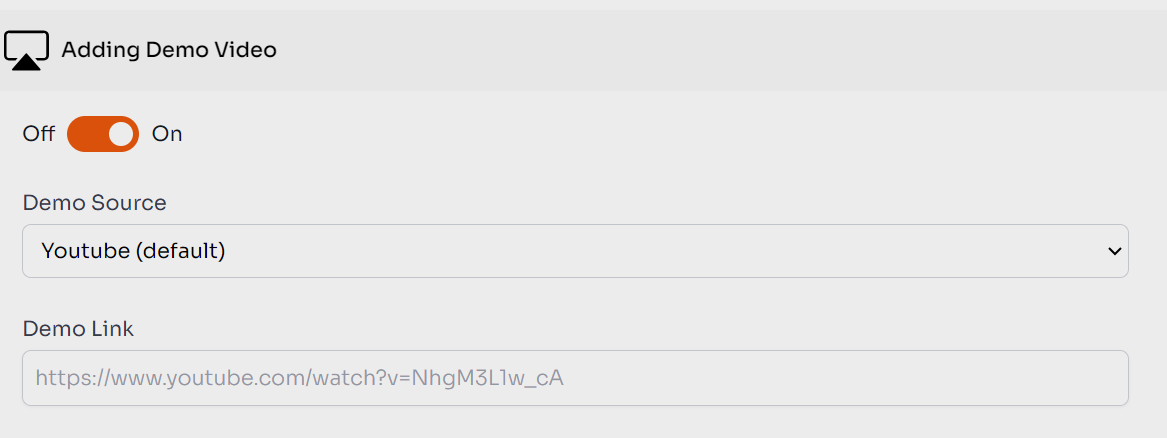
Videos are a popular marketing tool in business today. They are easy to follow and highlight your product's best features in a short amount of time.
On EarlyAccess, you can link videos from YouTube to add them to your page.
6. Include a Payment Option
EarlyAccess has a variety of payment options including Stripe, Paypal, and Lemon Squeezy. You can add any of these to notify your clients.
Include also the preferred payment currency, amount, and a short description of your pricing model. For example “Buy lifetime access for $39”.

You can create a pricing model on the landing page to help your users decide which pricing option works for them.
7. Adding Testimonials
Including social proof from your clients builds credibility and trust from visitors. Social proofs include customer testimonials, reviews, or endorsements.
On EarlyAccess, you create testimonials by adding links from all popular sites including Twitter(X), Facebook, Instagram, and Ticktock. You can also include your product website link to lead visitors directly to the source.
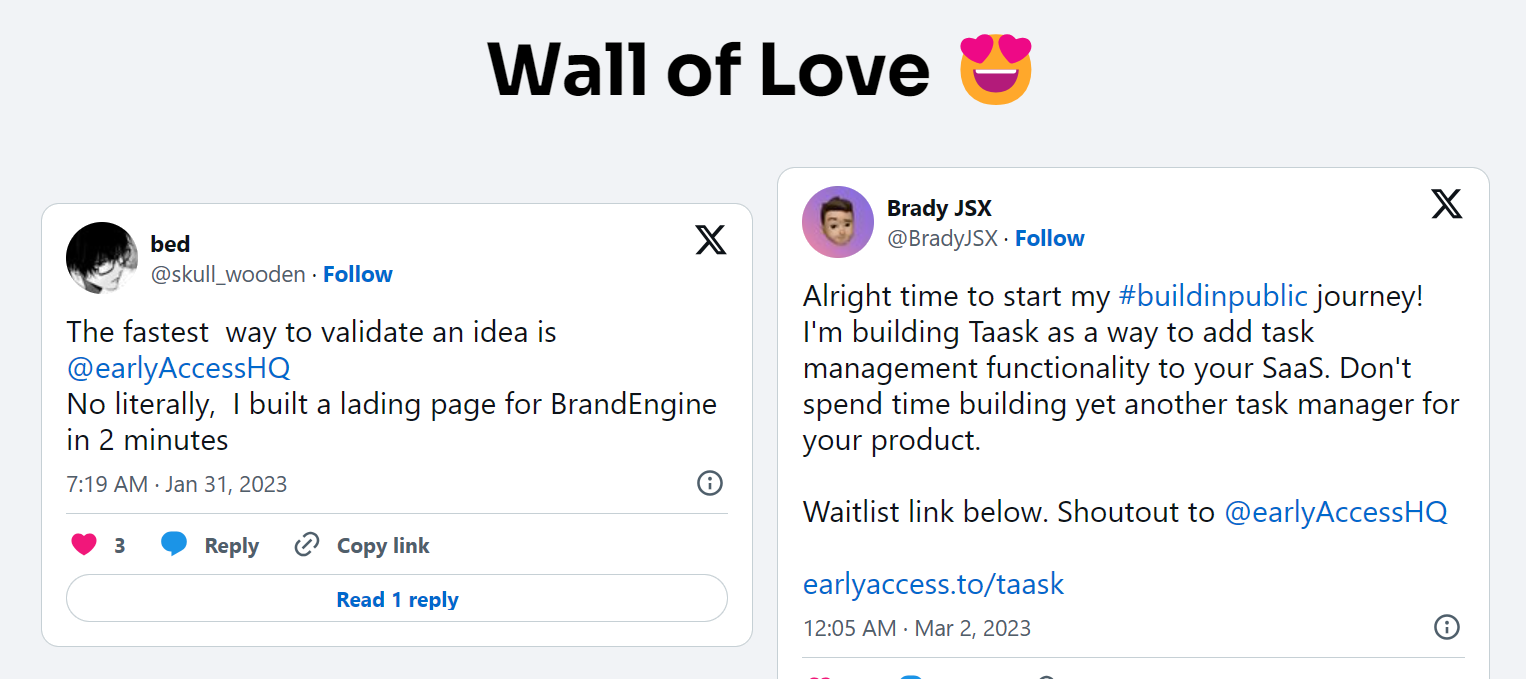
Such testimonials showcase any positive feedback or comments from satisfied customers. You can also include endorsements from industry experts to reassure visitors that your product is legit.
8. Adding a FAQ Page
Include Frequently Asked Questions (FAQs) to assist with marketing and customer support. The FAQs address common concerns, provide valuable information, and build trust with potential customers.
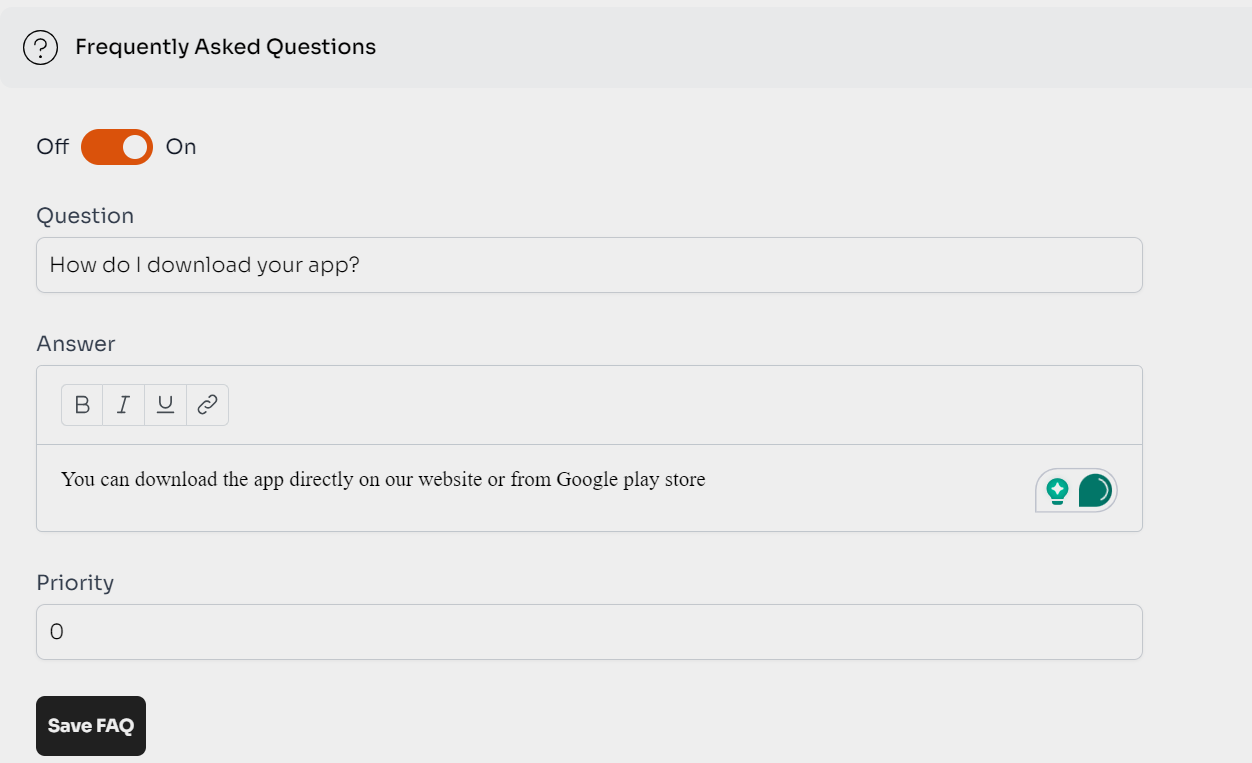
Addressing client concerns, ensures users have a better experience using your product. Satisfied customers increase conversion rate and marketing of your product to others.
On EarlyAccess, you can build a FAQ section on your landing page in minutes.
9. Track and Analyze Performance
The EarlyAccess landing page comes with a set of tracking tools including Website Analytics. With these, you can monitor traffic, conversion rates, and other key metrics.
Use the metrics from your landing page to experiment and test your marketing strategies. Over time, you will learn what works for your product and optimize it for success.
Check out the result of a functional EarlyAccess landing page:
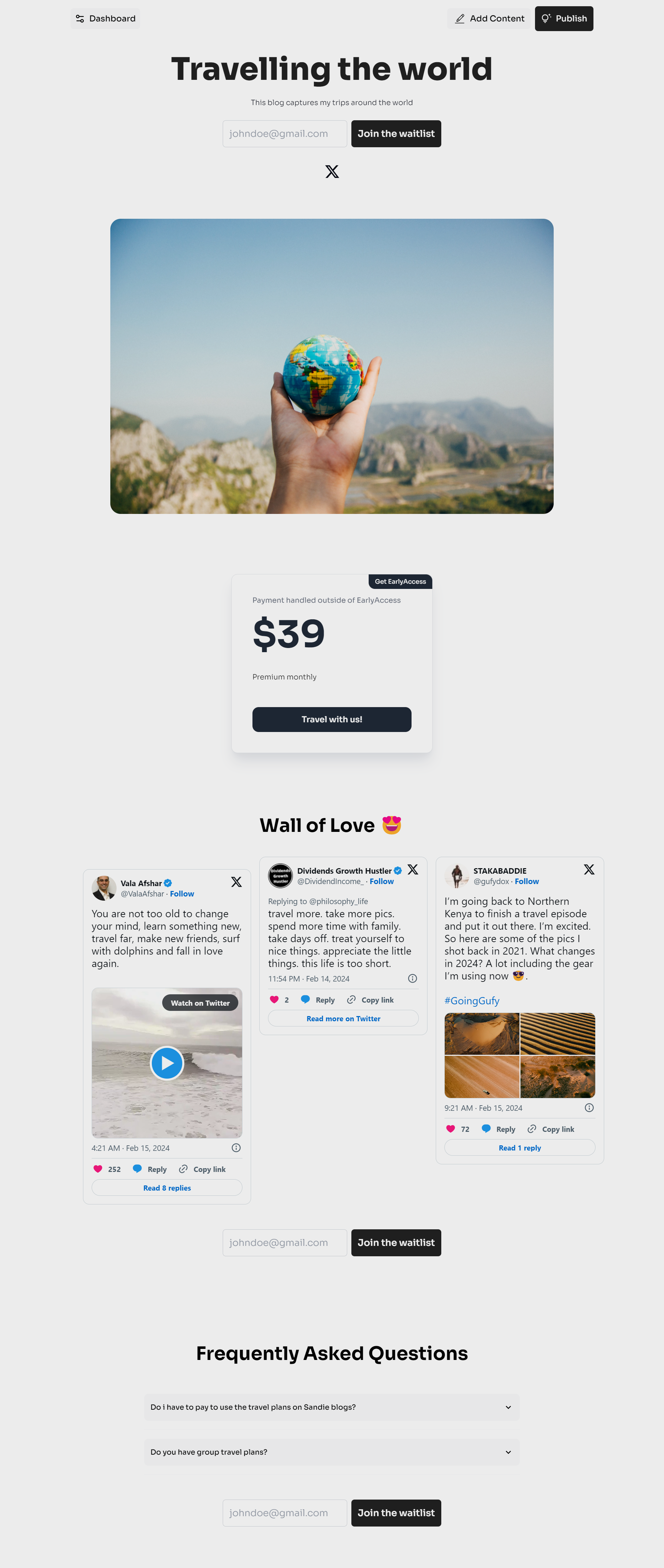
How to Optimize your Waitlist Landing Page
First, communicate clearly the benefits of joining your waitlist. Use persuasive language and highlight your value proposition to encourage visitors to sign up.
Create a sense of urgency and incentives of signing up, such as exclusive discounts, and special offers. Also, keep the landing page visually appealing with compelling images, headlines, and a call-to-action.
Also, use feedback from customers and analyze performance data to increase your waitlist and improve your product value.
The Fastest Waitlist Page Builder
Create your Waitlist
No coding required


